Secure Your YouTube Account with 3 Easy Steps

You wouldn’t like someone snooping around your YouTube account. Well, no one does. Unfortunately, over the past few years, there has been a steady increase in the hijacking of YouTube channels. However, millions of YouTubers are still unaware of this danger when surfing the platform looking for the next viral hit. Instead of just hoping that hackers don’t find your account, take some time to secure YouTube channel with these three easy steps. By following these steps, YouTubers can ensure that their account is no longer at risk of being compromised.
1. Create Secure Passwords and Never Reuse Passwords
Your passwords grant access to your complete YouTube videos and account. So, it’s time to step up the password game. Don’t get sloppy while creating the password. Use unique, randomly generated passwords for all accounts. Also, never reuse passwords across multiple sites and services. Another approach is to change the password every 90 days as a frequently changed password is a deterrent to hackers who look for easy, stagnant targets.
2. Activate 2-Step Verification to Secure YouTube Channel
The next step to secure YouTube videos or accounts is to set up a 2-step verification (2FA) process. To activate 2-step verification, all you need to do is log into the Google account and click on the upper right corner on the Avatar icon and down to accounts. Then click on the ‘2-Step Verification’ and finally on the big blue button that says ‘Start Setup.’ And, lastly, you will have to input the phone number for the final verification.
This 2-step verification process adds a step to the login process. While 2-step authentication does not ensure complete security, it does provide an excellent first line of defense if hackers attempt to hijack the YouTube account. So, it is definitely worth securing all accounts with 2FA.
Set up 2-Step Verification
- On your Android phone or tablet, open your device's Settings app and then Google and then Manage your Google Account.
- At the top, tap Security.
- Under "Signing in to Google," tap 2-Step Verification.
- Tap Get started.
- Follow the steps on the screen.
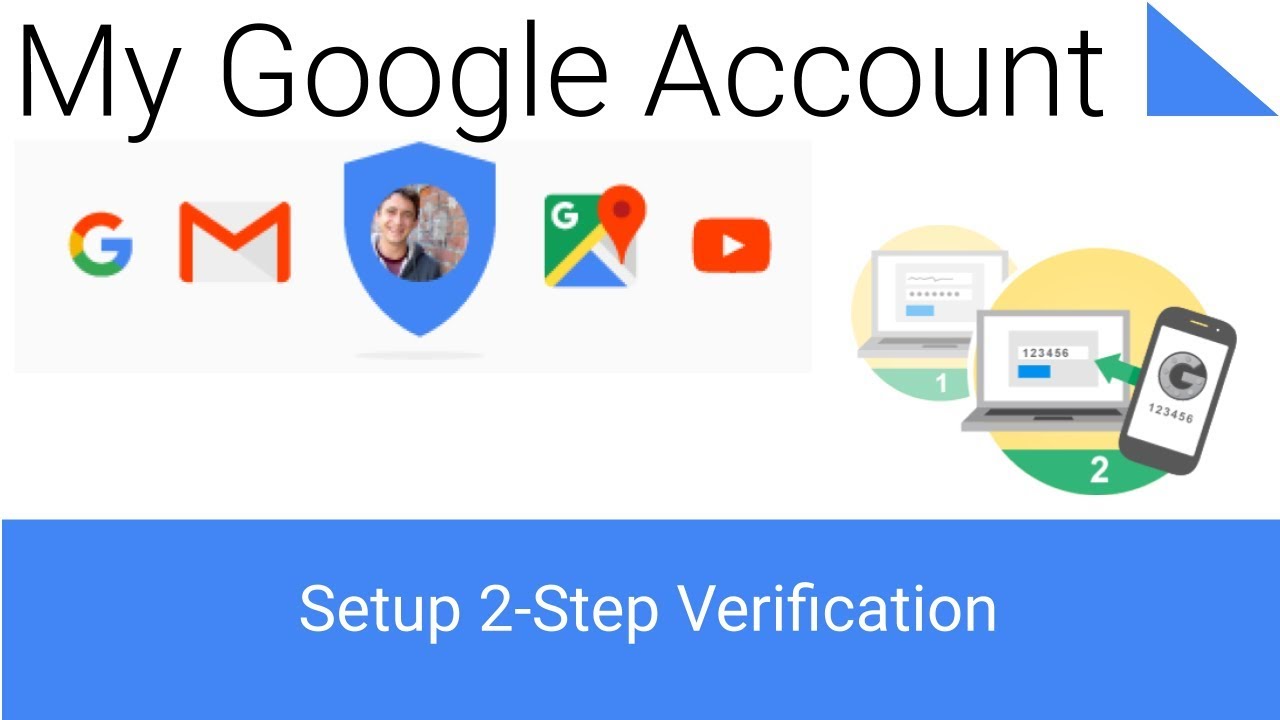 |
| Google 2-Step verification |
3. Assess Recent Security Activities to Stay Vigilant
After you’ve completed activating 2-step verification, review the past security events or activities on the YouTube account. Go to the main Security settings page and scroll until you reach the ‘Recent security activity’ section. This section shows all login or access events in the past 28 days, along with details like the IP address, location, and browser. If any unusual activity on the account is detected, sign out of all other sessions and consider changing the password.
To summarize, securing the YouTube private video or channel isn’t that hard if YouTubers follow the tips mentioned above and regularly adjust their security settings. Before clicking on any link, especially one in a suspicious email, hover over it to see if the URL address looks legitimate. If the URL contains strange characters, it’s best to avoid interacting with the link.
These are the steps that we take to secure our GoFounders YouTube and ONPASSIVE YouTube channel. To stay updated on all our latest automated marketing tools and services, watch Ash Mufareh Videos frequently and subscribe. Achieve a safe browsing experience with the tips mentioned above.
| ONPASSIVE Channel |


Comments
Post a Comment